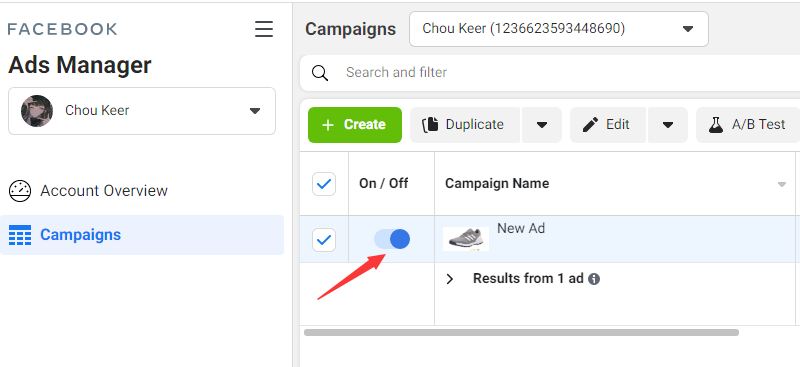Facebook推广投放账号可以绑虚拟信用卡进行绑定扣费,解决了单卡绑定多个Facebook产生的风控问题,甚至会在投放过程中被强迫登出无法登陆。虚拟信用卡轻松解决,可无限开卡并充值,即开即用。所以一个稳定且可以长期使用的信用卡是很多推广者必备的,小编推荐使用卡BIN49387519,亲测适合长期进行广告投放账号验证绑定。
Facebook promotion accounts can be bound with virtual credit cards for payment, solving the risk control problems caused by single cards binding multiple Facebook accounts, and even being forced to log out and unable to log in during the promotion process. Virtual credit cards provide an easy solution, allowing unlimited card issuance and recharge, ready to use immediately. Therefore, a stable and long-term usable credit card is essential for many promoters. The editor recommends using card BIN49387519, which has been personally tested and is suitable for long-term advertising account verification and binding.
Facebook虚拟信用卡介绍
Facebook Virtual Credit Card Introduction
1、正规持牌发卡行机构发卡
1. Issued by licensed card issuing institutions
2、独立后台管理,卡片即开即用
2. Independent background management, cards are ready to use immediately upon issuance
3、充值消费及余额等情况后台实时查看
3. Real-time viewing of recharge, consumption, and balance in the background
4、后台自助秒开卡,即开即用
4. Self-service instant card issuance in the background, ready to use immediately
虚拟信用卡支持多平台
Virtual Credit Card Supports Multiple Platforms
1、facebook,google ads等广告平台投放
1. Advertising on platforms like Facebook, Google Ads, etc.
2、支持绑定亚马逊,ebay,SHOPLINE等电商平台购物刷单评测
2. Supports binding to e-commerce platforms like Amazon, eBay, SHOPLINE for shopping and review brushing
3、shopify/appstore等线上支付平台
3. Online payment platforms like Shopify/App Store
4、支持租赁或者购买海外网络服务
4. Supports renting or purchasing overseas network services
虚拟信用卡验证绑定Facebook步骤
Steps to Verify and Bind Virtual Credit Card to Facebook
1. 登录您的 Facebook 帐户并点击左侧的广告管理器。
1. Log in to your Facebook account and click on Ads Manager on the left.
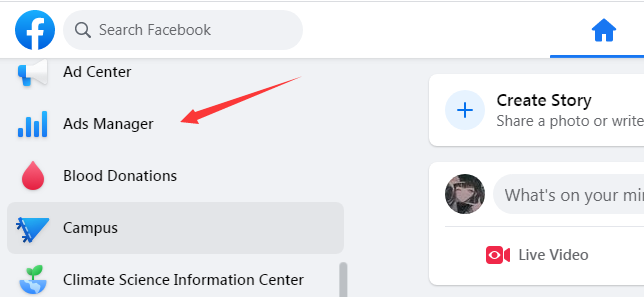
2. 点击创建广告创建一个广告。
2. Click Create Ad to create an advertisement.
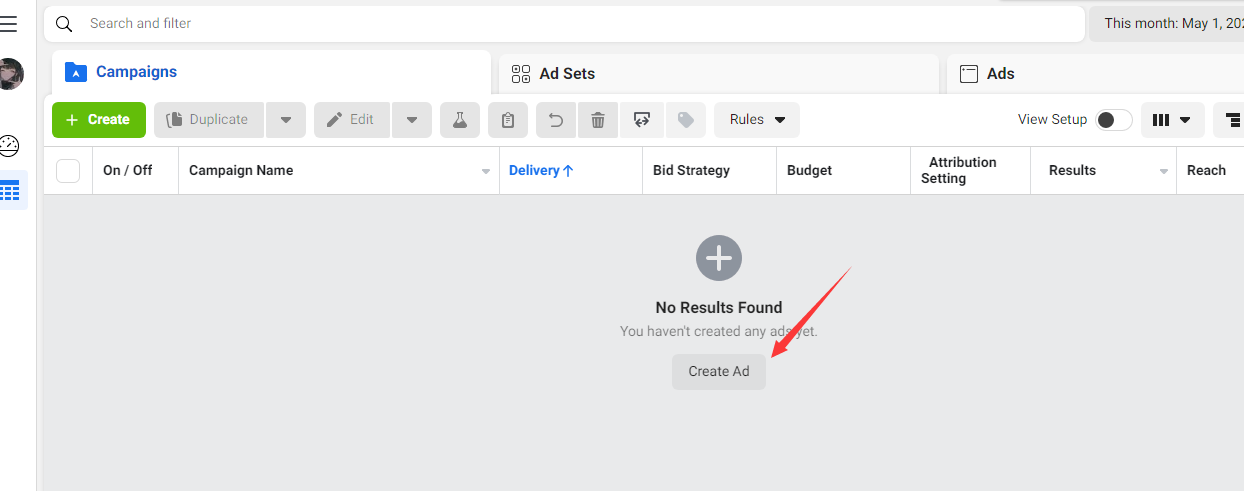
3.选择广告投放意向。
3. Select advertising intent.
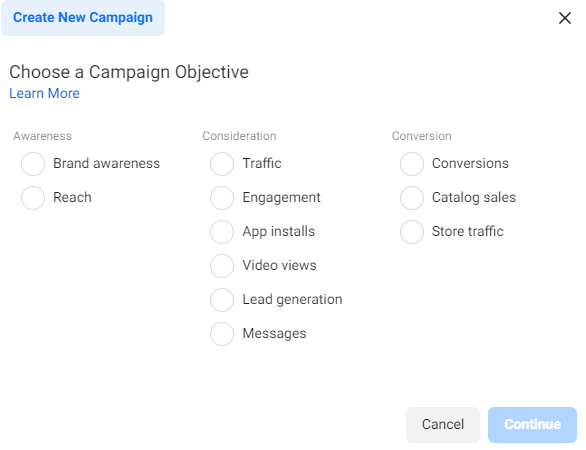
4.填写广告信息。
4. Fill in advertisement information.
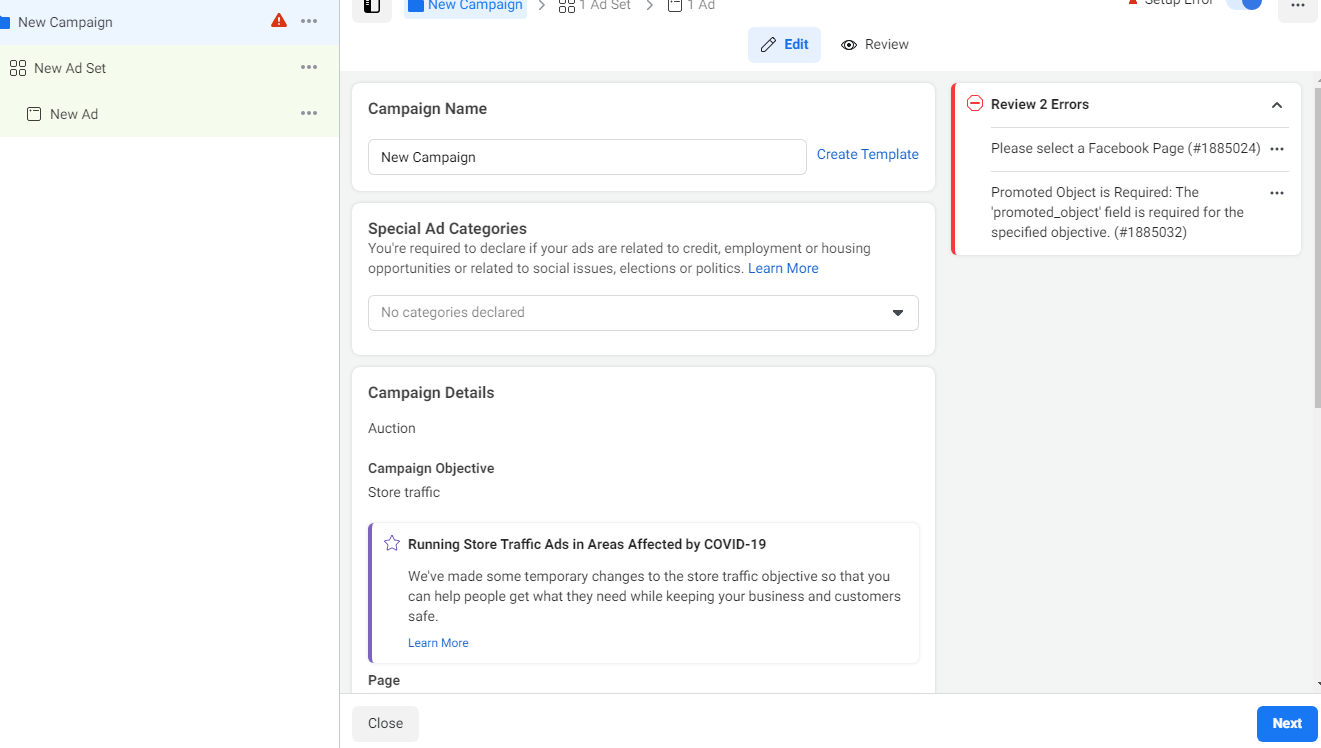
5.创建广告后选择支付方式,这里我用信用卡支付。这里我使用的是虚拟信用卡开通平台的虚拟卡进行绑定。
5. After creating the ad, select payment method. Here I use credit card payment. I'm using a virtual card from a virtual card platform for binding.
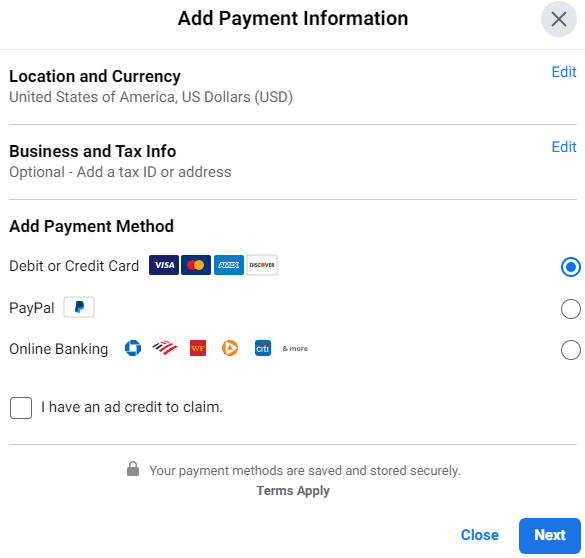
6. 填写持卡人姓名、卡号、信用卡有效期安全码。
6. Fill in cardholder name, card number, credit card expiration date, and security code.
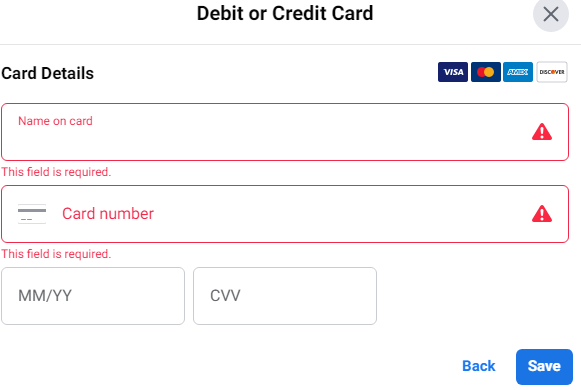
7.填写信用卡账单地址。
7. Fill in credit card billing address.
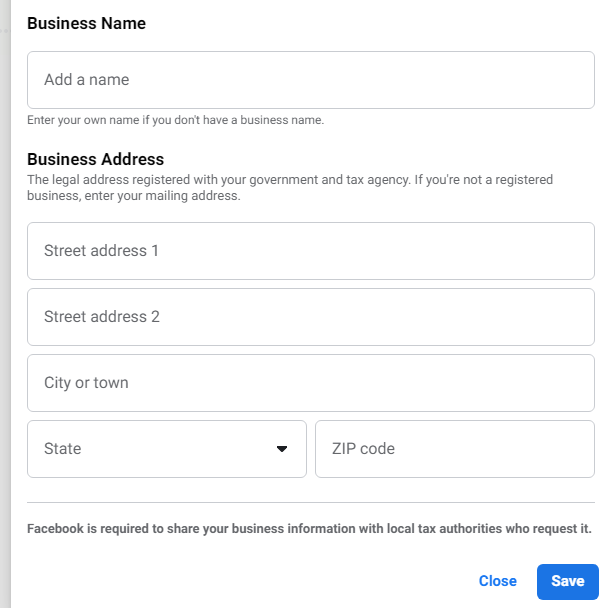
8、绑定成功。
8. Binding successful.
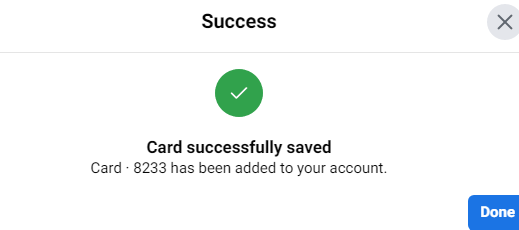
9. 广告创建成功后,点击审核发布提交审核。
9. After the ad is successfully created, click Review and Publish to submit for review.
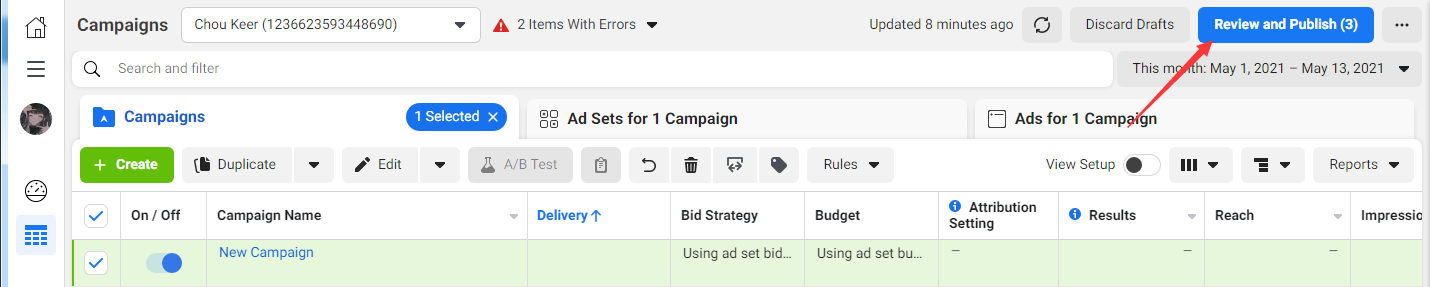
10. 通过审核。
10. Approved.
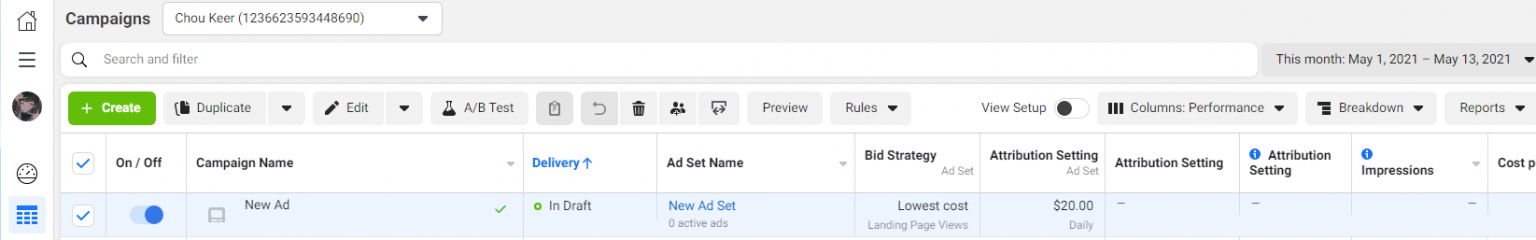
11.打开按钮开始投放广告。
11. Turn on the button to start running ads.